QuickPwn for Mac Released
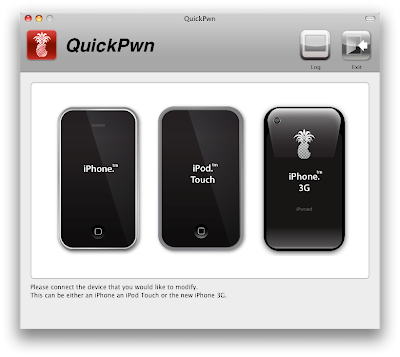
The Mac users get the chance to unlock their iPhone first due to the PwnageTool for Mac and Windows guys have to wait for the WinPwn version. However, this time it was the opposite, QuickPwn was released for Windows and the Mac users had to wait if they wanted to unlock their iPhone without Restoring. But the wait is finally over and the iPhone DevTeam has released QuickPwn for Mac. Heres a screenshot: DOWNLOAD QuickPwn for Mac
