Jailbreak and Unlock 1.1.2
Jailbreaking 1.1.2
Download the 1.1.1 Firmware from the Firmware Download section and downgrade your iPhone firmware by putting the iPhone on the iBoot mode or the Recovery mode (Power off the phone, hold the power and the home button, leave the power button after 10 secs, keep pressing the home button until you see the iTunes logo and a cable). Now connect the iPhone to the computer and open iTunes. Hold the Shift key and click on the "Restore" button in iTunes. Browse for the 1.1.1 firmware you just downloaded.
iTunes will now downgrade your iPhone firmware. You will get an Error (I guess 1051) just ignore it.
Now your iPhone is 1.1.1!
NOTE: Incase your iPhone comes back to recovery mode after restore, get iDemocracy2 from here and go to Jailbreak and Extras, Non ATNT Tools and choose Activate 1.0.2
Now your iPhone will come to the "Activate iPhone" Screen. Jailbreak it using the 1.1.1 Jailbreak tutorial.
Now open Installer and install "Oktoprep"
Connect iPhone to PC and open iTunes, Download 1.1.2 firmware from Firmware download section, Hold Shift and click on "Update" button and browse for the 1.1.2 firmware file you just downloaded. Once the Phone is updated, Download 1.1.2 TouchFree Jailbreak file from here
and jailbreak your 1.1.2 iPhone.
Mac users can use iNdependance for the jailbreak.
SIM Unlocking
Currently there is no way to soft unlock your 1.1.2 iPhone, so you need to buy SIM Adapters such as TurboSIM, StealthSIM or NextSIM to use your SIM on the iPhone.
Download the 1.1.1 Firmware from the Firmware Download section and downgrade your iPhone firmware by putting the iPhone on the iBoot mode or the Recovery mode (Power off the phone, hold the power and the home button, leave the power button after 10 secs, keep pressing the home button until you see the iTunes logo and a cable). Now connect the iPhone to the computer and open iTunes. Hold the Shift key and click on the "Restore" button in iTunes. Browse for the 1.1.1 firmware you just downloaded.
iTunes will now downgrade your iPhone firmware. You will get an Error (I guess 1051) just ignore it.
Now your iPhone is 1.1.1!
NOTE: Incase your iPhone comes back to recovery mode after restore, get iDemocracy2 from here and go to Jailbreak and Extras, Non ATNT Tools and choose Activate 1.0.2
Now your iPhone will come to the "Activate iPhone" Screen. Jailbreak it using the 1.1.1 Jailbreak tutorial.
Now open Installer and install "Oktoprep"
Connect iPhone to PC and open iTunes, Download 1.1.2 firmware from Firmware download section, Hold Shift and click on "Update" button and browse for the 1.1.2 firmware file you just downloaded. Once the Phone is updated, Download 1.1.2 TouchFree Jailbreak file from here
and jailbreak your 1.1.2 iPhone.
Mac users can use iNdependance for the jailbreak.
SIM Unlocking
Currently there is no way to soft unlock your 1.1.2 iPhone, so you need to buy SIM Adapters such as TurboSIM, StealthSIM or NextSIM to use your SIM on the iPhone.

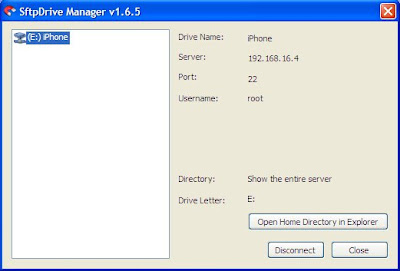
Comments