PWNAGE TOOL 1.1 IS OUT ! Now load custom boot images onto your iPhone !
Yes! You heard it right! The iPhone Dev Team has just released a newer version of the Pwnage Tool for Mac. And this time, its the new version "1.1". It supports loading custom PNG images as boot-screen images, so users can use their own custom images instead of the Pineapple or Apple's default Apple.
So users are very busy creating creative Boot screen images. Here are two creations:


Do you also want to create your own Boot screen image? Well, its as simple as this:
1. Create a new TRANSPARENT document in photoshop, not exceeding 320 x 480 pixels and not more than 100 kb
2. place your custom image on this document, you should be able to see the checker background (Transparent).
3. Under file menu, go to "Save for Web".
4. choose PNG 24, and select "Transparent"
5. Save... and you are DONE !
Keep making cool boot-screens and do post loads of Flickr links in Comments section...
So users are very busy creating creative Boot screen images. Here are two creations:


Do you also want to create your own Boot screen image? Well, its as simple as this:
1. Create a new TRANSPARENT document in photoshop, not exceeding 320 x 480 pixels and not more than 100 kb
2. place your custom image on this document, you should be able to see the checker background (Transparent).
3. Under file menu, go to "Save for Web".
4. choose PNG 24, and select "Transparent"
5. Save... and you are DONE !
Keep making cool boot-screens and do post loads of Flickr links in Comments section...

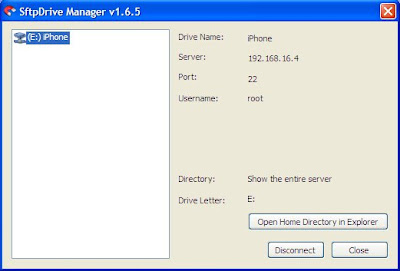
Comments
i have downloaded the 2.0 firmware from your torrent and Pwaned it on to my iPhone and it is working fine. But i have a few questions. the Installer app dosent show up, can't delete mailboxes (like the ones you create in the setting menu.) and also can't scroll thru my contact by using the list of alphabets on the right hand side. and help to solve these issues would be greatly appreciated.
thanks
-Musta
First of all, the 2.0 Beta firmware is a BETA version. It means that the version is still under testing and development by Apple. So its expected that there are some faults in it. Even I had the problem with the Contacts scrolling and have reported to Apple. The next version of 2.0 will have it fixed.
And as far as Installer is concerned, it does not work on 2.0 firmware as the whole environment (API) of 2.0 firmware is different. But if you have a Mac, you can install the cool SDK games shown on the 6th March video. I will have a post of it in a few days...
Hope all your queries are answered.
thanks very much for the reply and yes it answered my questions. let us know how to install SDK game on the phone.
thanks
-Musta