PwnageTool 2 Released !
Finally, the DevTeam has released the PwnageTool 2 ! So, now you can PWN your iPhone to the 2.0 firmware and can also jailbreak iPhone 3Gs !!!
Heres a screenshot of the PwangeTool2 :

DOWNLOAD NOW (The iFone Blog Mirror)
Heres a screenshot of the PwangeTool2 :

DOWNLOAD NOW (The iFone Blog Mirror)
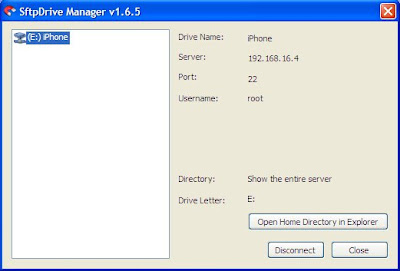
Comments
Well, as mentioned, the iPhone 2.0 is Jailbroken and unlocked BUT the iPhone 3G is jailbroken and NOT YET Unlocked. So, if you have a iPhone 3G, you can jailbreak it, but have to wait for the unlock.
And as of the Windows part, you can wait for Zibri's ZiPhone which will release soon now, OR get a Pwned ipsw image for a torrent site.
Just posted a video tutorial on Pwning the iPhone !
Do leave comments...
Robert at rkostanyan@gmail.com