Firmware 2.1 Jailbroken
A process has been circling around that enables you to jailbreak your iPhone running the new 2.1 firmware. It’s a long process, but it works. So, if you dont want to wait for the PwnageTool, follow the steps:
1) Download the 2.1 3G firmware or 2G firmware.
2) Install itunes v8 - you can get all versions of iTunes here.
3) Update the iphone with iTunes and make sure it is activated!
4) Uninstall iTunes v8
5) Uninstall Apple Mobile Device Support (From Add/Remove Programs in Control Panel)
6) Install itunes v7.7.*
7) Download quickpwn with the correct 2.1 bundle inside it here.
8) Run Quickpwn…select your iPhone1,2_2.1_5F136_Restore.ipsw or iPhone1,1_2.1_5F136_Restore.ipsw from step 1.
9) You can select cydia and installer and logos if you wish (make sure you select Cydia).
10) When it is finished the phone will reboot…Cydia and Installer will NOT be visible
11) Download TotalCommander and t-pot addon
12) Install TotalCommander and in the left pane navigate to T-PoT.1.1.zip and click on it. It will install t-pot automatically.
13) Download the mobileinstallation patch
14) Use Totalcommander to install patched mobileinstallation to /System/Library/PrivateFrameWorks/MobileInstallation.framework … clickon the dropdown box [-\-] top left and select network neighborhood then t-pot. Reme,ber to back up your original mobileinstallation first!
15) Still in TotalCommander delete /private/var/mobile/Library/Caches/com.apple.mobile.installation.plist
16) Reboot the phone and all is good!
17) Install “CacheDel” from cydia. Run this after each Cydia update. Soon, Cydia, itself will be updated and this step will no longer be necessary.

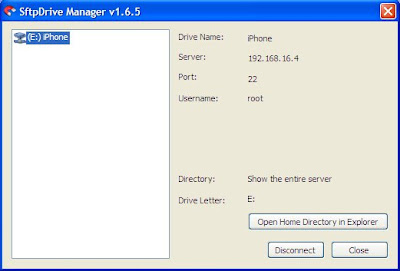
Comments