LogMeIn comes to the iPhone
Yes, you read it right. LogMeIn has released a beta version of its LogMeIn Ignition software that gives Apple iPhone and iPod touch users easy, secure access to their remote office and home computers.
With one-click from their iPhone or iPod touch, customers can connect to their computer and work as if they were sitting in front of it. LogMeIn Ignition for iPhone and iPod touch connects to desktops and laptops running LogMeIn Free, LogMeIn Pro or LogMeIn IT Reach and can be used to control Windows-based and Apple computers.
Some of the Key features are:
- One-touch access to remote access of PC/Mac
- Full keyboard, mouse, zoom and scroll control using touch screen
- Securely saves login information
- Option settings for optimizing the experience of connecting to and controlling the remote computer, including locking the remote computer's keyboard, blanking the screen of the remote computer and screen resolution
When can I get it?
LogMeIn Ignition for iPhone and iPod touch is currently in limited beta. iPhone and iPod touch users interested in applying to participate in the beta can visit LogMeIn site to learn more. LogMeIn Ignition for the iPhone and iPod touch is expected to be available through the Apple App Store this holiday season.
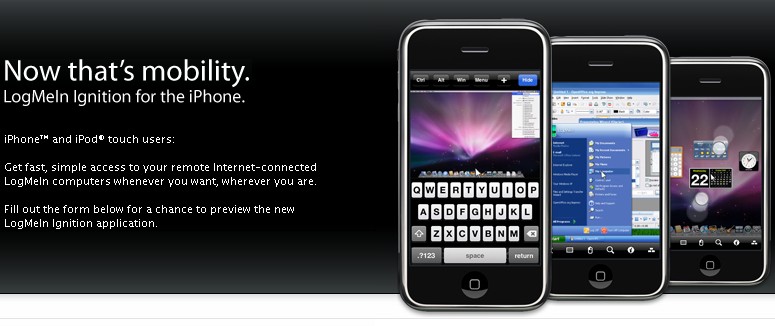

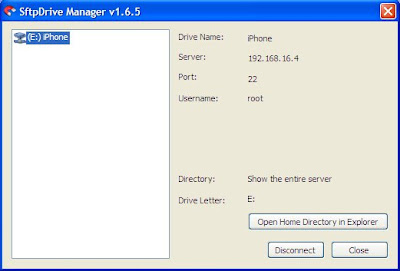
Comments