Simplest Tethering Solution
Tethering (Using the phone's data connection on the computer, 3G/EDGE/GPRS) is one of the common issues with the iPhone as its not supported. However, there are several solutions to tether your iPhone's data connection to your computer. The oldest solution was to setup TinyProxy on the iPhone and set Firefox and other internet apps to use the iPhone as a Socks Proxy server. Then came NetShare in the AppStore with a simpler solution. But it too needed applications to be set to using Socks Proxy as the iPhone. So every application you want to use (Firefox/MSN Messenger/Google Talk) have to be set to use the iPhone IP as the proxy server.



But today, I have the simplest possible soltion to tether your iPhone's intrnet to your computer in just a matter of seconds without any IP configuration or changing application settings. Its PdaNet. Some of you might know PdaNet as its a tethering app for Windows Mobile. However, its now available for the iPhone. Just goto Cydia (On your jailbroken iPhone) and install PdaNet. Then, setup an Ad-Hoc WiFi connection between your iPhone and computer. (For more information on setting up an Ad-Hoc network, click here). And then fireup the PdaNet application. And you're done! You can access the internet on the laptop just as if you were connected to a WiFi network!!
However, the speed would not be as good as WiFi (But depends weather you are on 3G/EDGE), but its good enough to send mails or blog while you are travelling or have no internet connectivity.
Here are some snapshots of PdaNet and the SpeedTest with my EDGE connection:




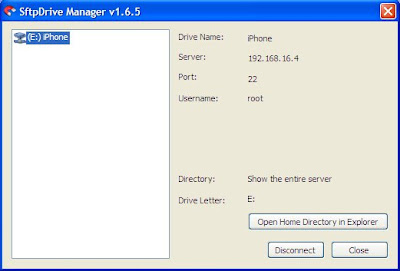
Comments