Jailbreak and Unlock 1.1.1
Jailbreak (Breaking the lock where you have a "slide for emergency screen")
Here are the steps:
1. Slide for emergency
2. Dial *#307#
3. Your iPhone starts ringing, erase the no. typed and type 1 and Call
4. Accept the Call
5. Keep the call on Hold
6. You will get a call from "0" again, Reject the call this time
7. Create a No Name contact with two URLs:
a. "prefs:"
b. "jailbreakme.com"
8. Save the contact and click on the prefs URL
9. In settings, set AutoLock to Never and Connect to WiFi
10. Click on the Home Button
11. Slide for emergency
12. Call 1, Accept the call from 0, Put it on Hold and reject the second call
13. Open the second URL "jailbreakme.com" from contacts
14. Safari will open the AppTapp Jailbreak website, just scroll to the last button, Install AppTapp
15. You’re done.iPhone will return to Main screen and will reboot jailbroken !!!
Your iPhone is now Jailbroken !
UPDATE: Now you can also use "i.unlock.no" instead of "jailbreakme.com" for jailbreaking your iPhone.
SIM Unlock (So you can use any SIM card with your iPhone)
1. Open Installer from the Main Screen
2. Install BSD Subsystem3. Install anySIM
4. Goto home screen and open anySIM, slide to unlock
5. Reboot the iPhone once anySIM says "Unlock Successful"
And Voila ! Now you have a completely unlocked iPhone !

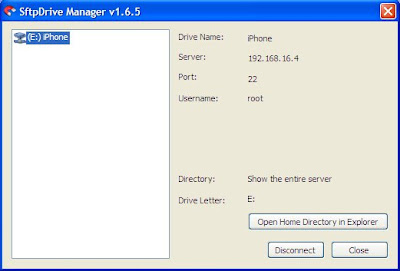
Comments