Mount your iPhone as a disk drive
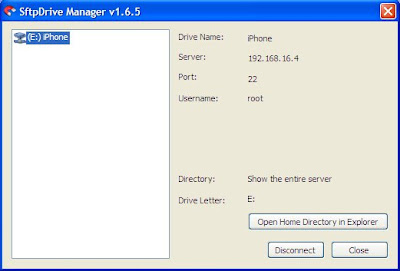
Many people have been asking weather they can use their iPhone as a storage drive and mount it on the computer so that they can easily drag and drop files. Well, the answer is Yes! For both Windows and Mac users ! The only drawback is that you should have a jailbroken iPhone. I have tried both methods with my iPhone and it works flawlessly! Is your iPhone ready for Mounting? If you gave installed OpenSSH on your iPhone, then Yes! If not, open Cydia and search for OpenSSH in the "System: category and install it. Getting the computer ready. For Windows: You need to download and install the software SftpDrive from: SftpDrive Website And then install the software on your computer. Now, its time to configure the software to mount the iPhone. Type the following information: Drive Name: iPhone Server: IP Address of iPhone connected to WiFi Port: 22 (Default SFTP port) Username: root Password: alpine (default) Directory: Show the entire directory Now hit the Connect button. The window sh...






